Step 1
You log in the Client Area and next you go to Services -> My services -> Product name -> View details .
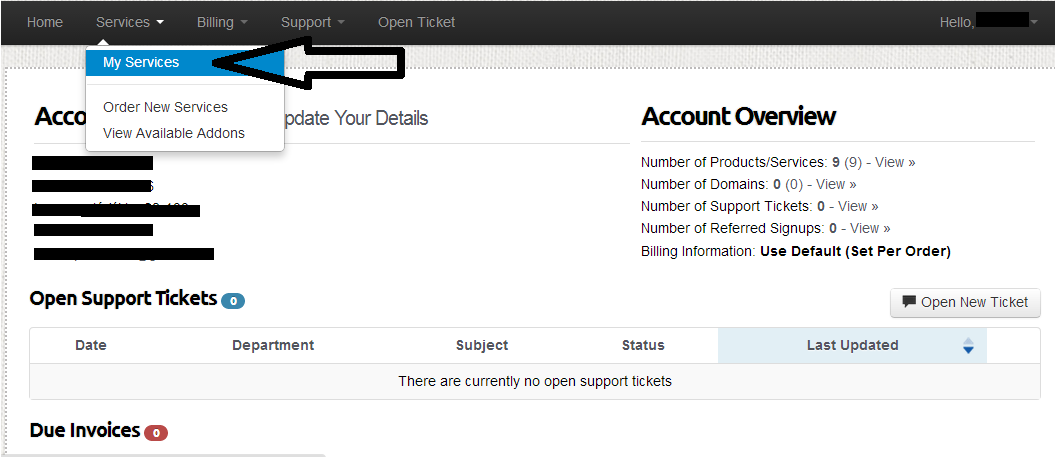
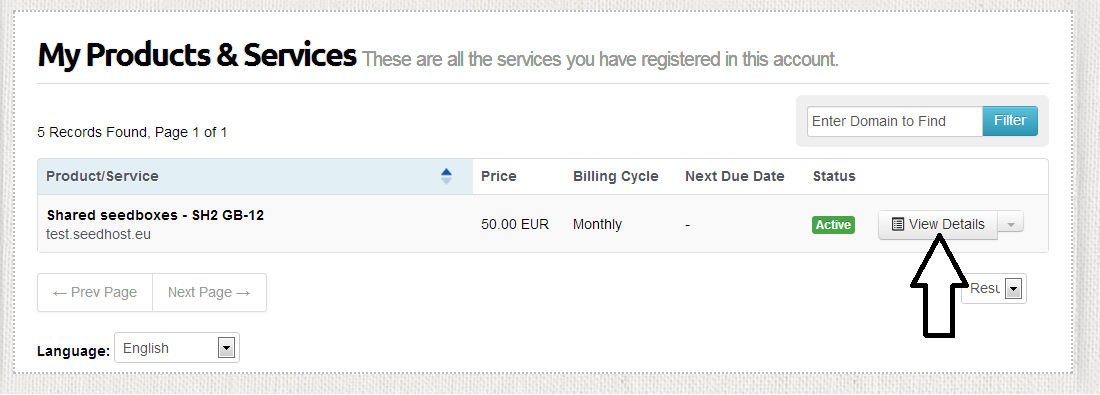
Step 2
Next you go to the bookmark Change password, where you type a new password twice and then you confirm it with "Save Changes".
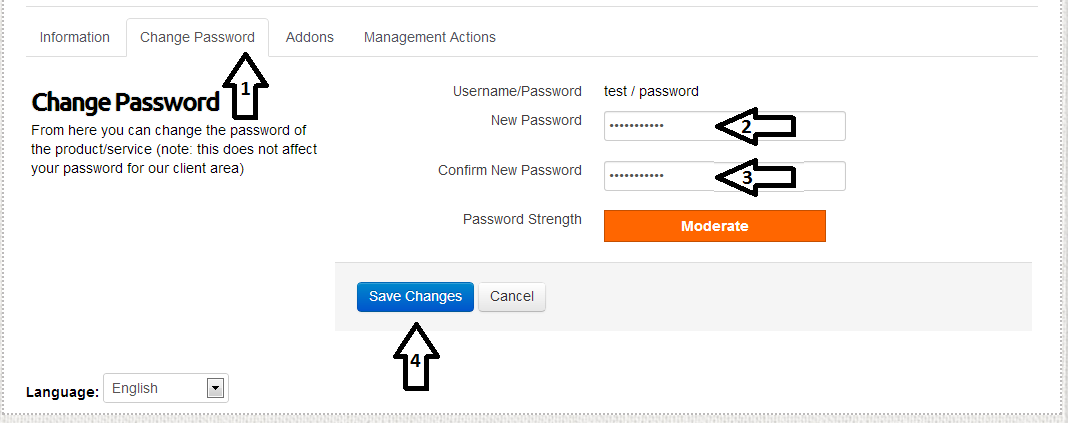
If everything was done properly the password to all your services within your service should be changed.


