This tutorial describes the basic functions of "File Manager" plugin which is on the middle bar inside ruTorrent. It has many functions such as copying files/catalogues, removing files/catalogues, renaming files/catalogues, creating catalogues, packing and unpacking files/catalogues and many more which will be described below..
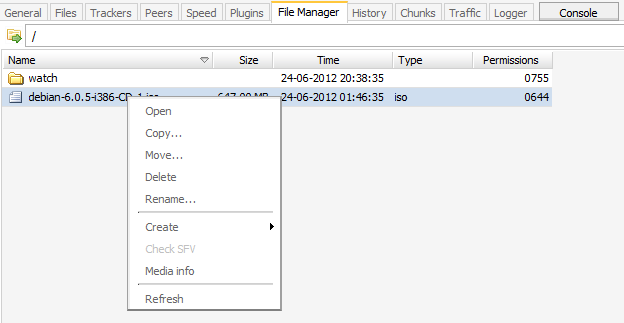
You click on the "File Manager" tab, find the file you want to work with and right click. A menu will drop down as shown in the picture above.
Open – works in the same way as double click, when you use it on a file you will start downloading it, when you use it on a catalogue, you enter it.
Copy – is used for copying files/catalogues into your service FTP directory.
Move – is used for moving files/catalogues inside your service FTP directory.
Delete - you can delete through file manager files/folders from your service.
Rename - through file manager you can rename files/folders in your service FTP directory, just right click on the file which you want to use and then choose the rename option.
Create – it has a few options:
- New .torrent – with this option you can make *.torrent files through File Manager.
- New Directory - with this option you can make folders/directories in your service FTP directory.
- New Archive - with this option you can make most popular archive files via File Manager, like: rar,zip,tar,gzip,bzip2.
- SFV file – this option allows making *.sfv. SFV - simple file verification is a file for storing checksums of files to verify the integrity of files. SFV file allows checking whether files are not corrupted.
- Screenshots - you can make a screenshot via this tool.


