Step 1
Using the data from the Client Area you log in ruTorrent
Step 2
You go to ruTorrent Preferences, then you go to Advanced.
Your IP can be found in the "bind" field (see the photo below)
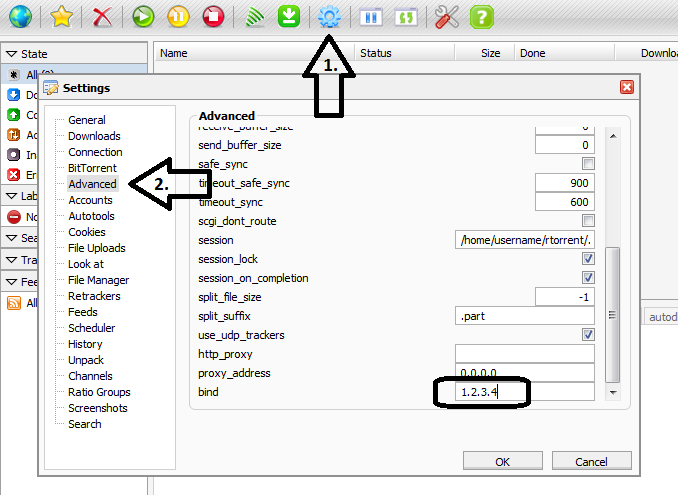
You can check your IP via SSH with the following command:
echo -e "Your IP: \e[31m$(grep '^bind [0-9]*' ~/.rtorrent.rc | awk -F '= ' '{print $2}')\e[0m"


