This article describes how to configure the ZNC IRC bouncer. When you are logged into your ZNC webui, go to the global settings. You need to configure the ZNC listening port which you will use to connect to ZNC from your favourite IRC client.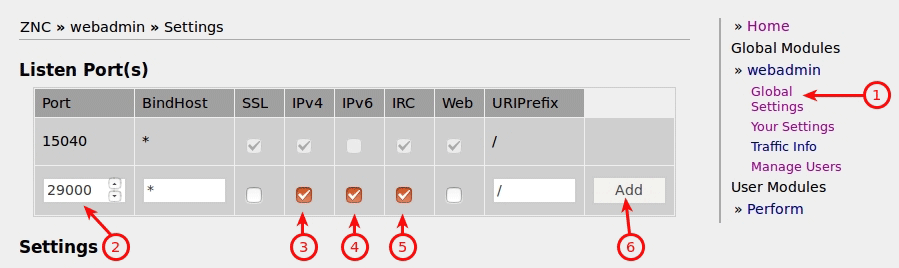
Port - please use any random port between the 29000-30000 range.
Now it should look like on the screen.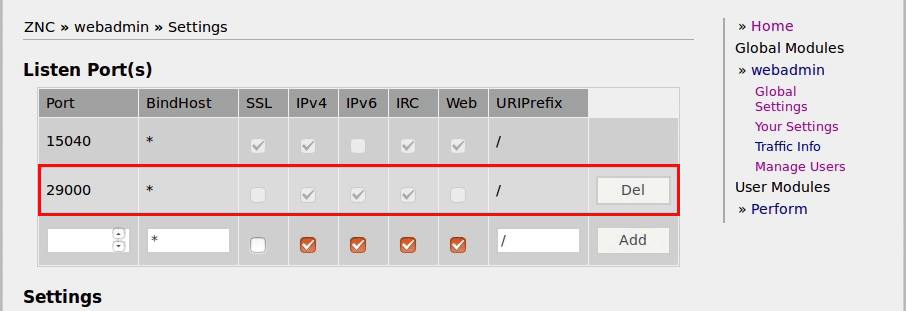
Now you need to add IRC servers to which you would like to connect your ZNC. Go to Your Settings and edit the default network.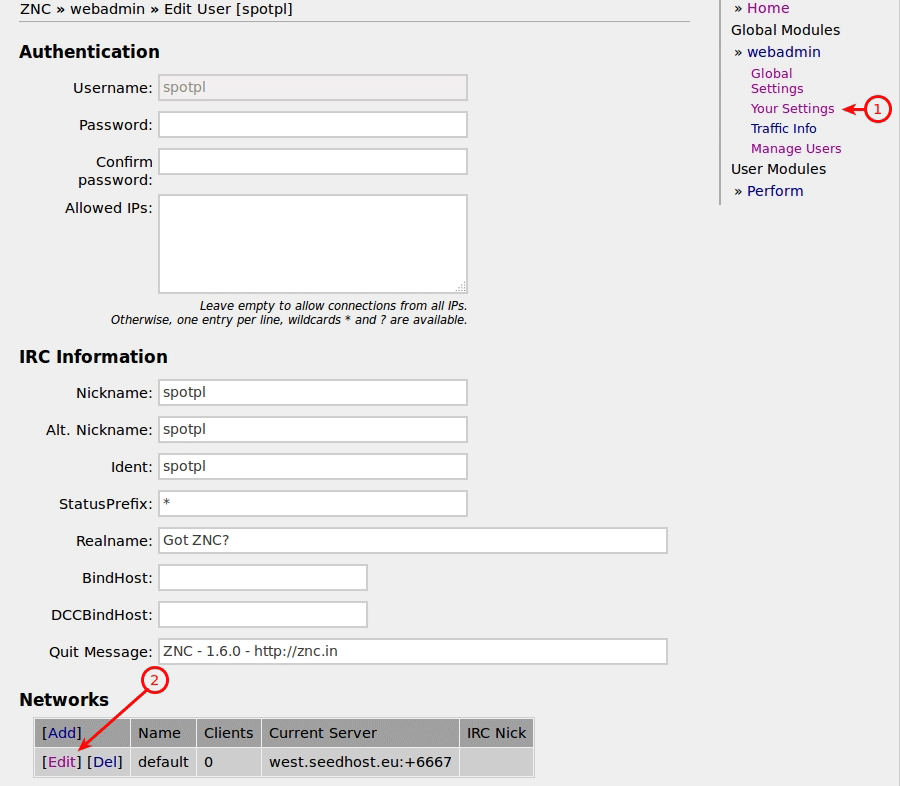
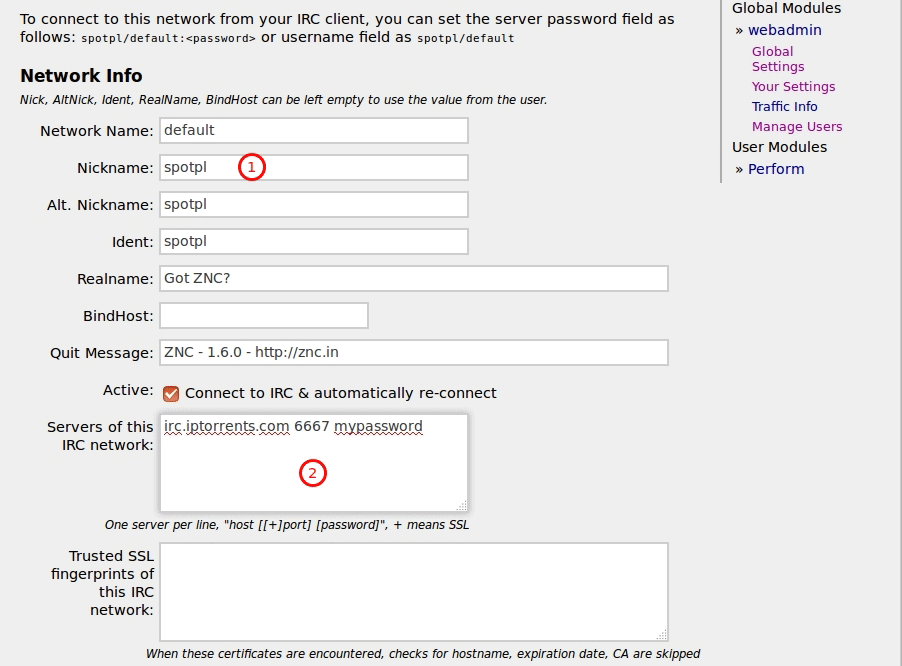
1. Your IRC nickname.
2. IRC server configuration with the following scheme: hostname, port, password, eg. irc.iptorrents.com 6667 mypassword , if you want to use the SSL port you need to add + before the port so it should look like hostname +port password, eg. irc.iptorrents.com +6697 mypassword.
Now scroll down and add channels.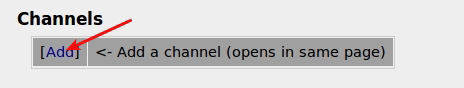
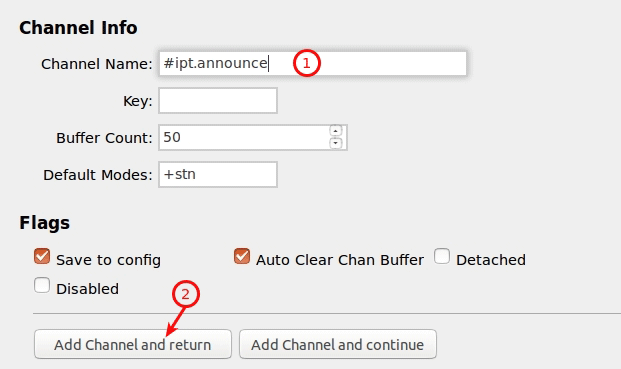
If you want to add more channels, just use Add and fill the channels like you did previously.
Now your ZNC should be connected with the configured IRC server and channel(s) and you can connect to your ZNC with your favourite IRC client.
The screen below shows Xchat configuration to connect to ZNC.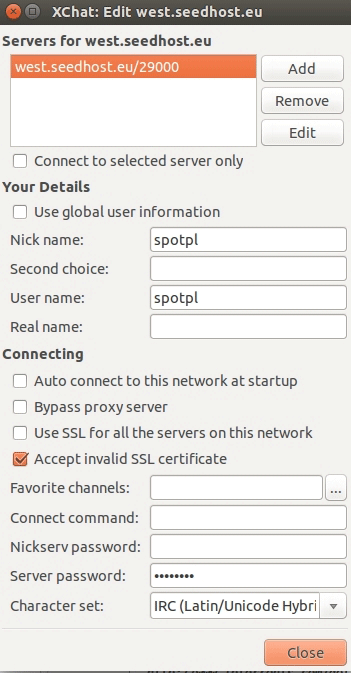
Most Popular Articles
rTorrentName - name it as you wishServer type - rTorrentHostname or IP - your server hostname,...
To configure download clients, go to settings -> Download Clients and enable advanced settings...
Step 1 You download the program jDownloader for your OS:http://jdownloader.org/download/index...
The tutorial presented below provides detailed information on Team Viewer installation. The...
A MTR is a computer program which combines the information of traceroute and ping in a single...


