Step 1
You install gdisk and mdamd packages using the command
apt-get yum etc install gdisk mdadm
Step 2
You copy the partition table using the tool gdisk:
sgdisk -R=/dev/sdX /dev/sdY
where the first disk X is the disk you copy onto and Y is the one you copy the partition from. So if you want to copy from sda disk onto sdb disk the command should look like this:
sgdisk -R=/dev/sdb /dev/sda
Step 3
You create raid using the following command (X is an appropriate disk partition)
mdadm --create /dev/md0 --verbose --level=0 --raid-devices=2 /dev/sdaX /dev/sdbX
Checking your partition layout you look for home partition, only here you can make raid0 or raid1.It's impossible to make raid from system partition.
Step 4
You format the newly made partition with mkfs, an example for ext4
mkfs.ext4 -m1 /dev/md0
Step 5
Now you have to mount partition raid0 in an appropriate place, so you check the ID of the newly made partition using the command:
Blkid
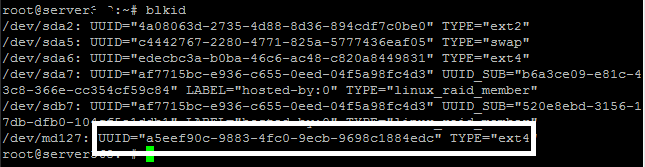
Next you copy the ID of your disk to /etc/fstab (in your case the place is /home)|
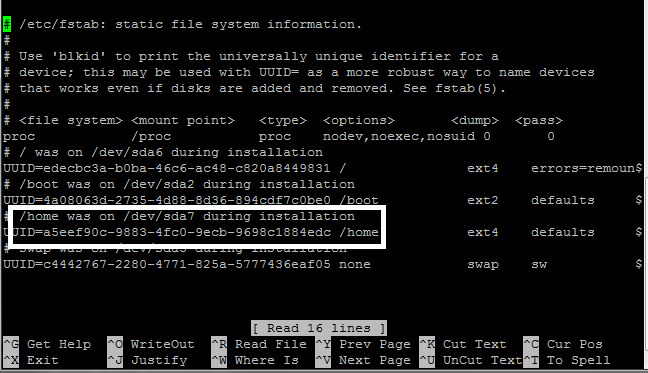
Step 6
Now mount your /home partition:
mount -a
If everything was done properly, after you restart your machine the disks should work as raid0


