1. Start the Kodi app on your device and go to the settings.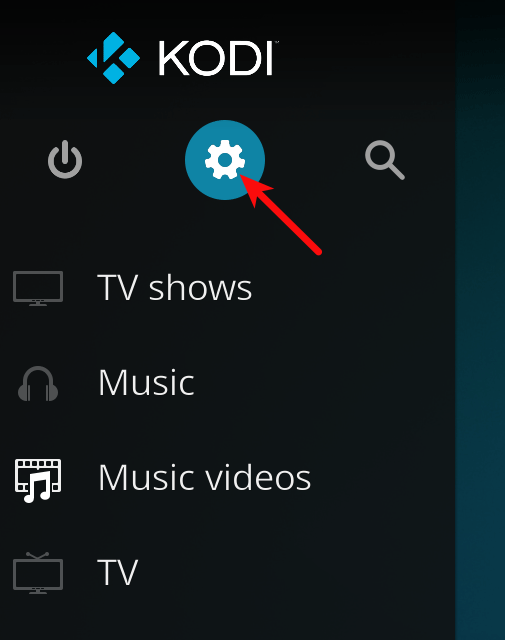
2. Now go to the File manager.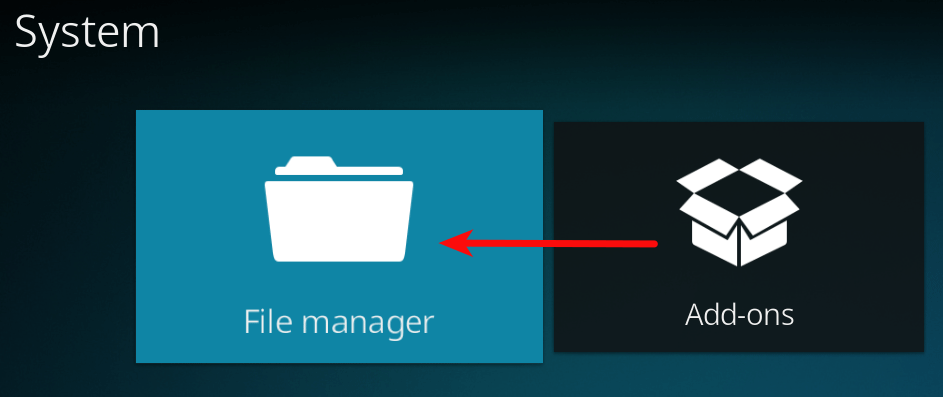
3. Now Add source.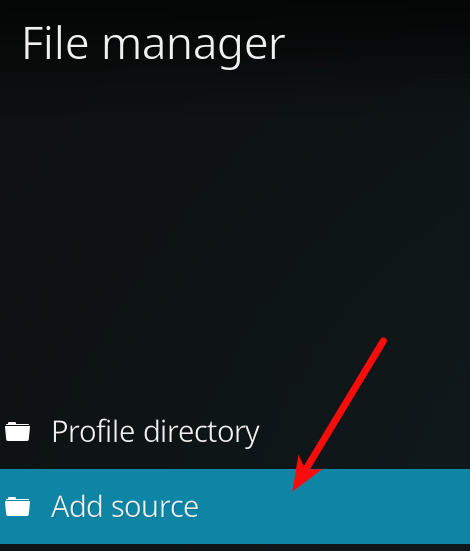
4. Click Browse.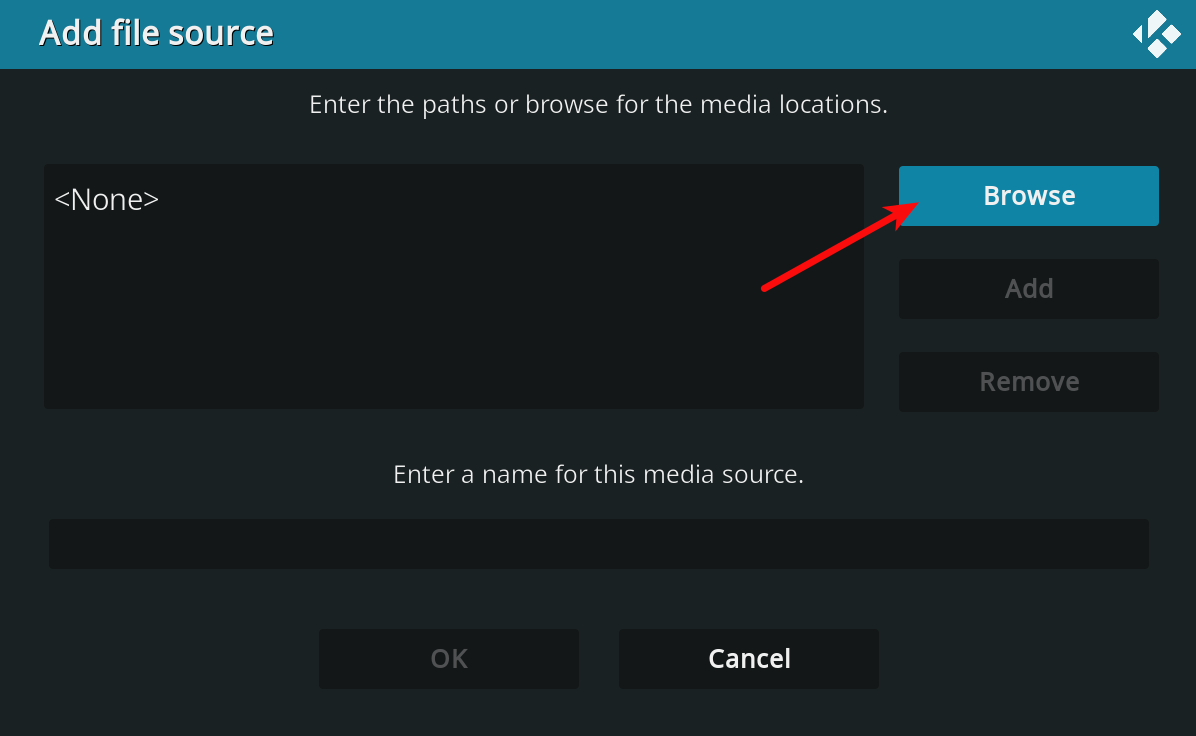
5. Click Add network location... and then OK.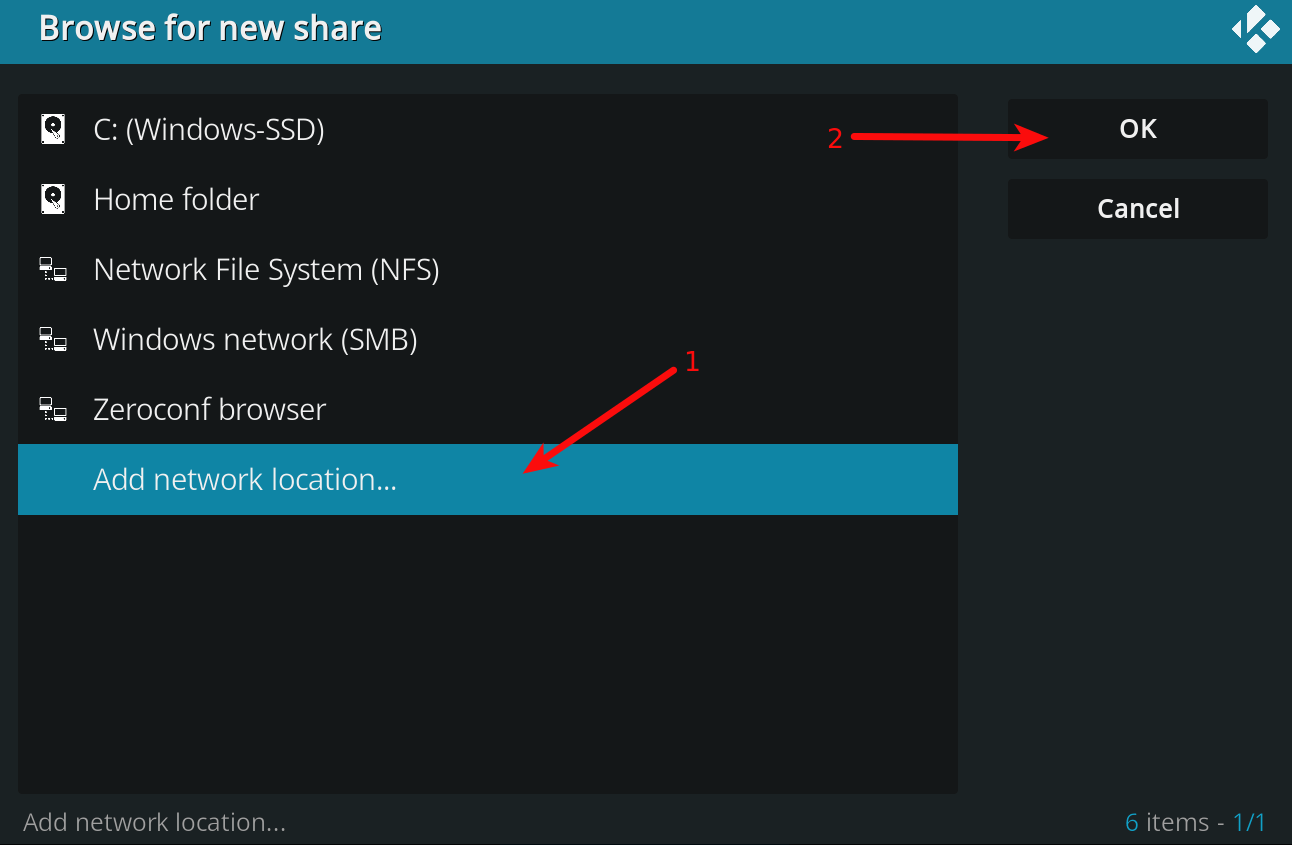
6. Configure the FTP connection with the following scheme:
Protocol - FTP server
Server address - < your server hostname >
Port - 21
Username - < your FTP username >
Password - < your FTP password >
Click OK and you will see something like on the screen below.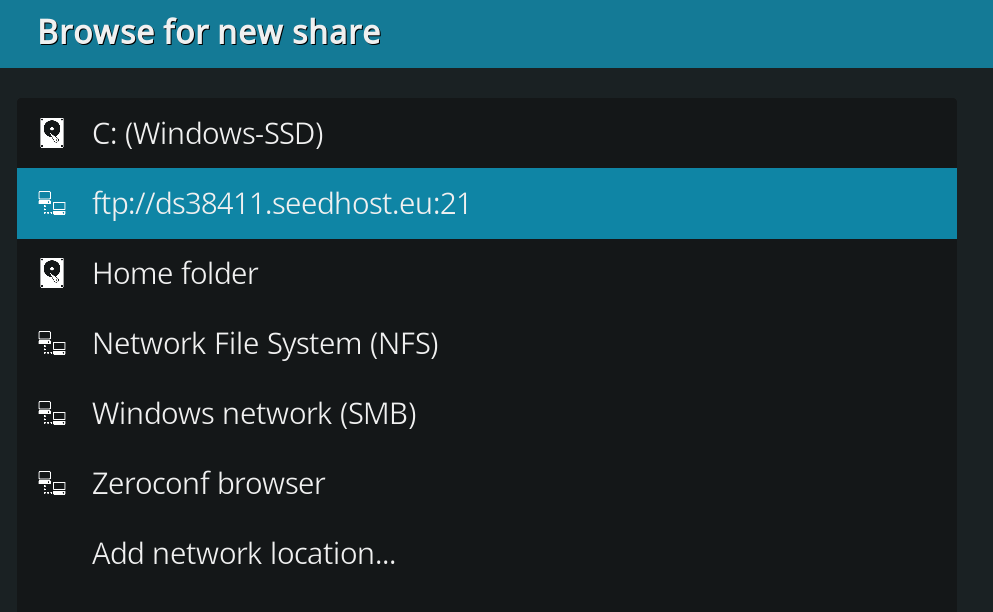
7. Now add the library, we will add Movies. Go to the Kodi main menu.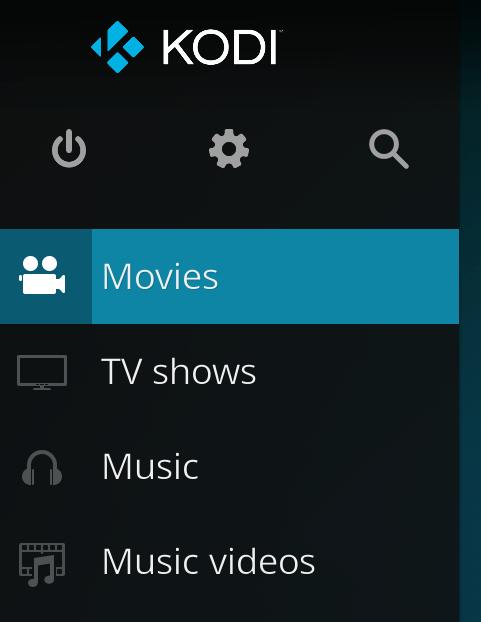
8. Click Add videos.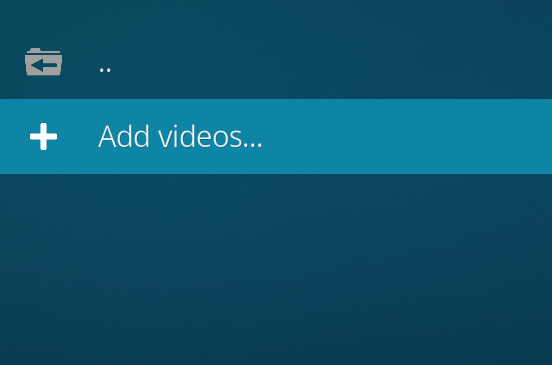
9. Click Browse.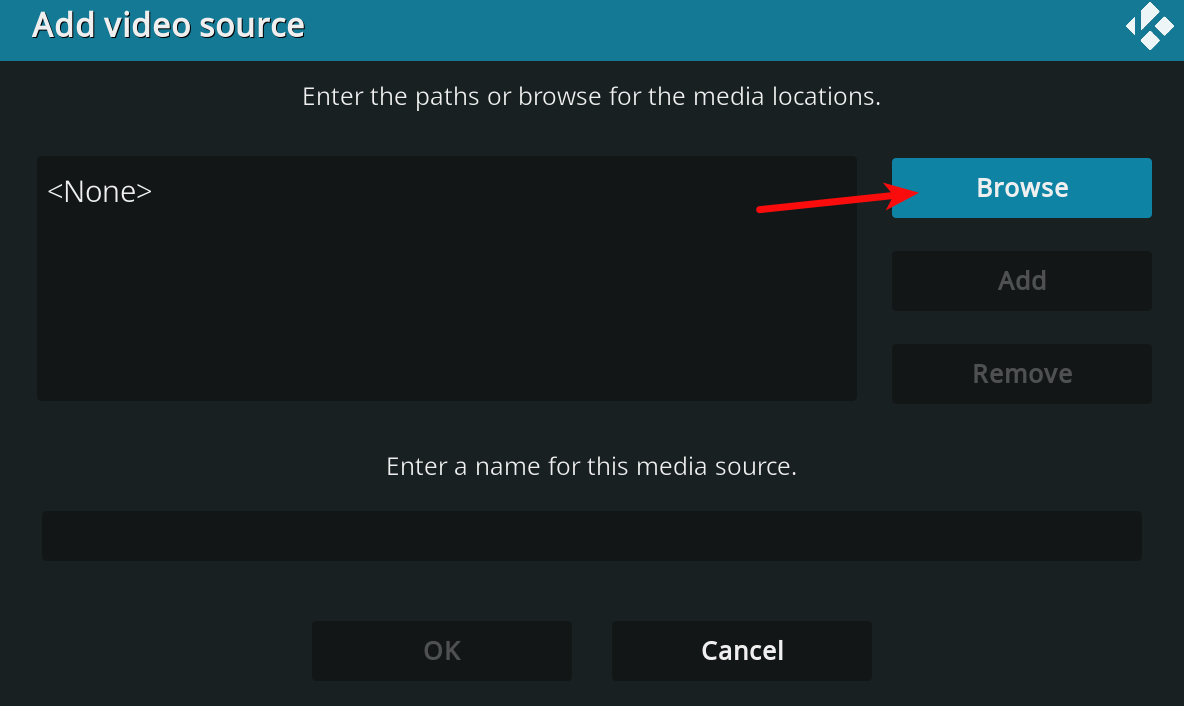
10. Click FTP on the list and then OK.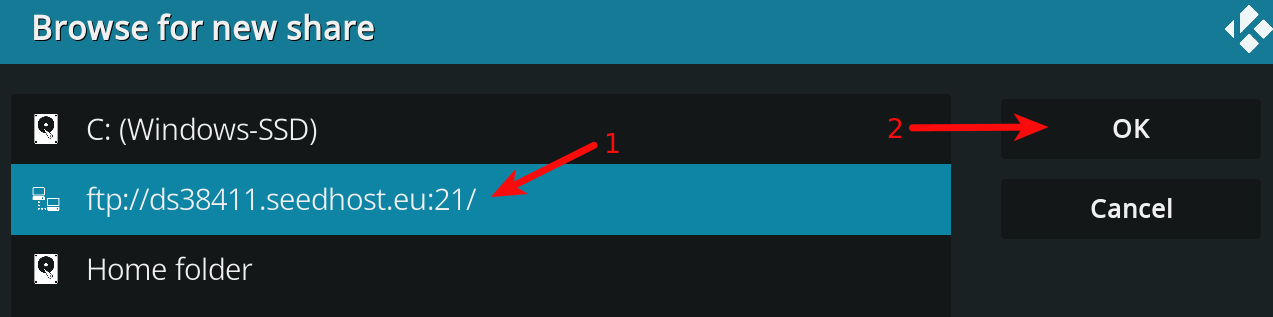
11. Choose the folder in which you have your files and then OK.
12. Now click OK.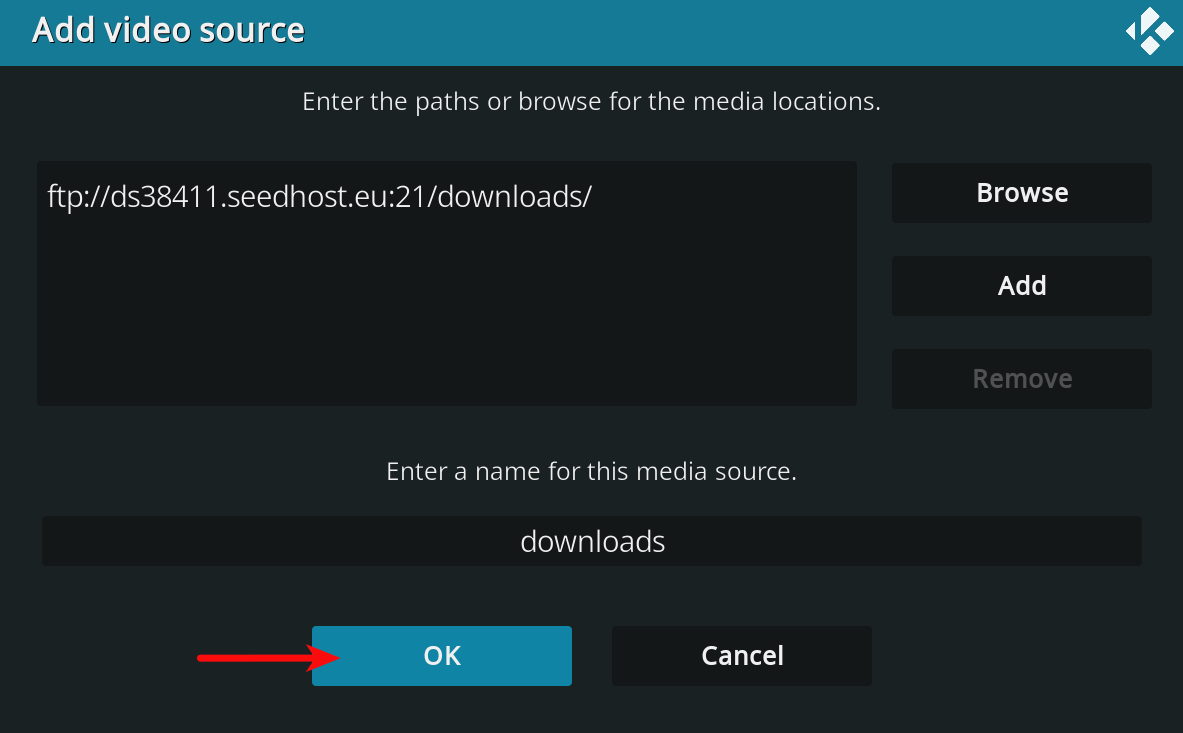
13. Again click OK.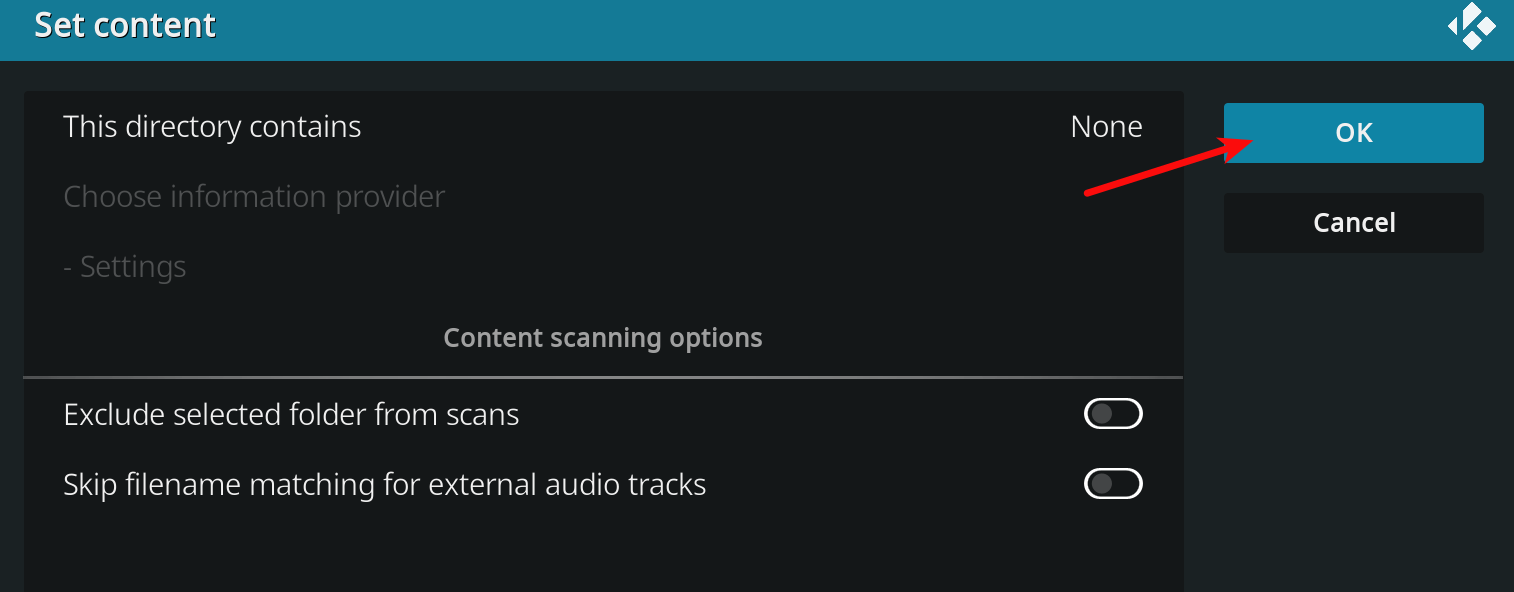
Now you can go back to the Kodi main menu and go to Movies to watch your library.
Most Popular Articles
rTorrentName - name it as you wishServer type - rTorrentHostname or IP - your server hostname,...
To configure download clients, go to settings -> Download Clients and enable advanced settings...
Step 1 You download the program jDownloader for your OS:http://jdownloader.org/download/index...
The tutorial presented below provides detailed information on Team Viewer installation. The...
A MTR is a computer program which combines the information of traceroute and ping in a single...


