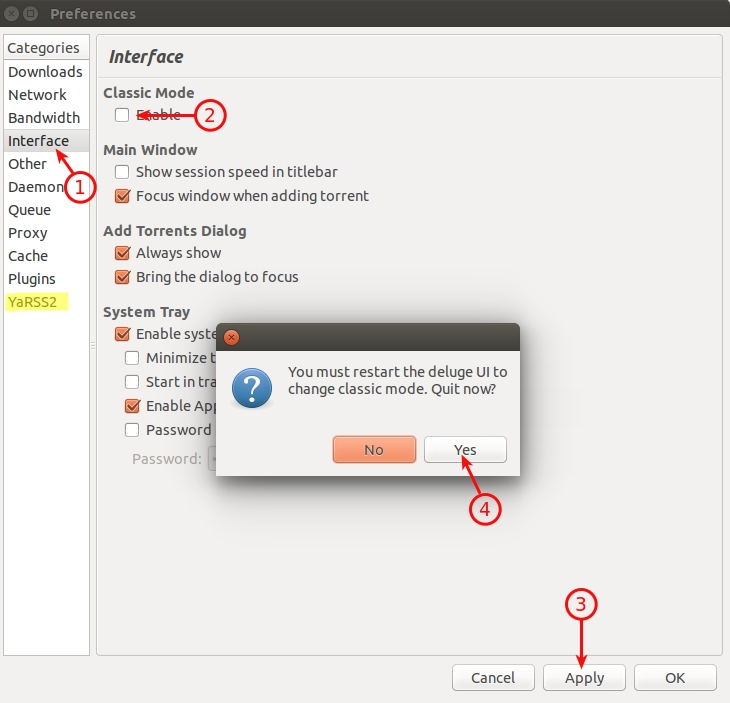This article describes how to install some additional Deluge plugins. You can find a full list here:
http://dev.deluge-torrent.org/wiki/Plugins
Most plugins can't be installed via Deluge WebUI , they can be installed only via Deluge thin so we will use this option to install an additional plugin. Here is an article how to connect with Deluge thin:
http://www.seedhost.eu/client-area/knowledgebase/89/Deluge-thin-configuration.html
If you are connected with Deluge thin, you need to download a plugin required for python2.7. It will be the file XXX-py2.7.egg .
We will install the YaRSS2 plugin to illustrate how to do this. YaRSS2-1.4.3-py2.7.egg downloaded to a local PC.
Now we go to Deluge settings -> Plugins -> Install plugin
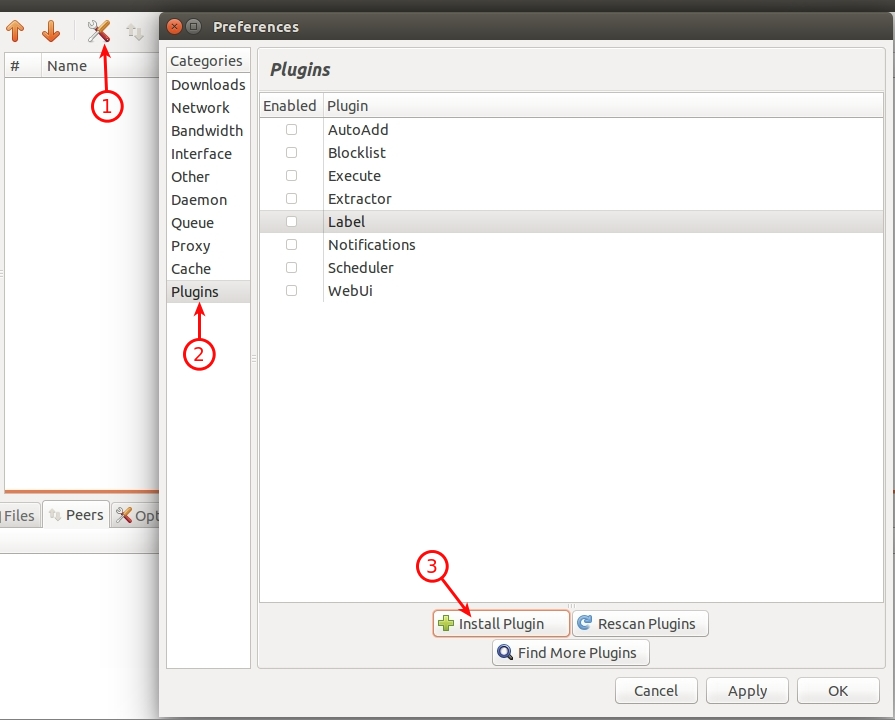
Now you need to find the downloaded plugin file on your PC and click Open.
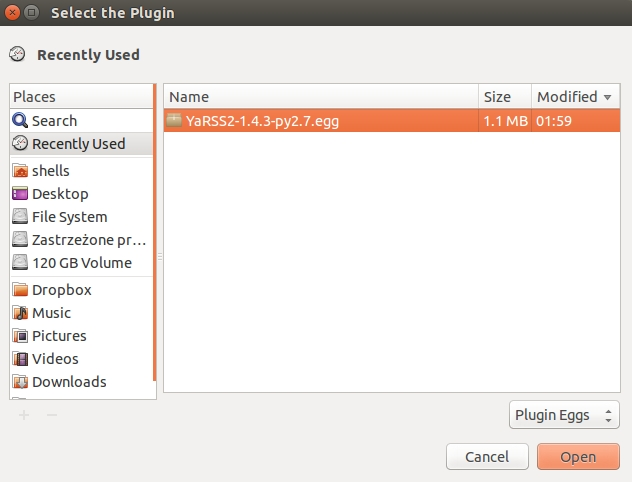
Now enable the plugin installed and click Apply.
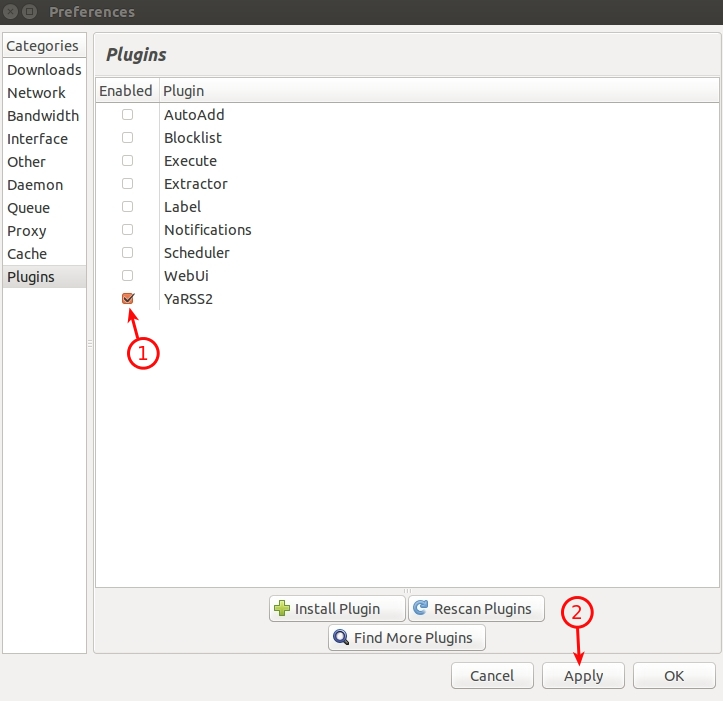
The plugin installed should be visible on the left menu under plugins. If it's not visible there it means that the plugin requires installation on your local deluge as well. So now you need to install the plugin on your local PC in the same way like we did it via Deluge thin.
Firstly you need to enable the Classic mode.
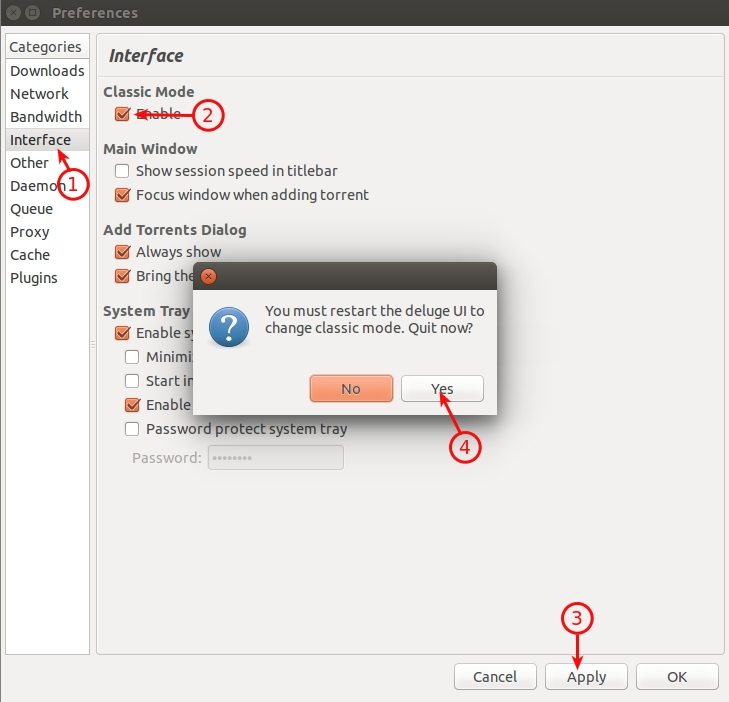
When deluge restarts you need to install the plugin now on your local Deluge. When you have installed it and the plugin is visible under plugins on the left menu like on the screen below, you can disable the classic mode now and connect with your Deluge thin. The plugin should be installed there as well.